Want to Rescue Deleted Voicemail on iPhone? Here Is The Way!
Can I recover the deleted voicemails on iPhone?
You may often use voicemail function to contact with your family members, long-lost friends or someone you miss. As time goes by, you certainly save lots of valuable voice messages in the voicemail box. And for some treasured voicemails, you may listen to them over and over again. What if you suddenly lose or delete voicemails by accident?
Voicemail messages are held by Apple companies and saved on their servers. So if you mistakenly delete your voicemails, first you need to verify whether you have downloaded the voicemail messages from the servers to iPhone. In this article, we will show you how to recover the deleted/lost voicemails on iPhone with iPhone Voicemails Recovery. Even for the voicemails which are automatically deleted by Apple company's servers.
Steps to recover delete voicemails on iPhone
Step 1. Launch the software
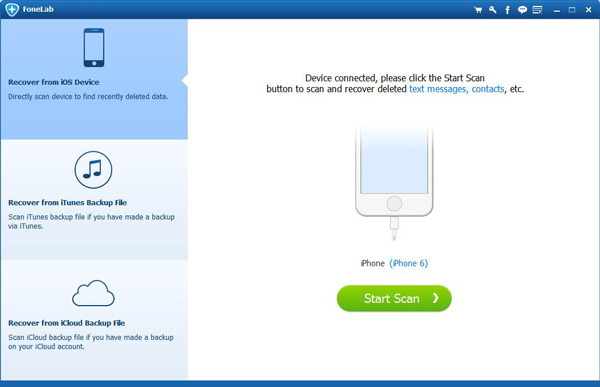
Download and install this powerful iPhone voicemails restoring software on PC/Mac. Launch it and connect your iPhone to computer via USB cable. This excellent program will automatically detect your iPhone and show its basic information.
Tip: Apart from restoring deleted voicemails on iPhone, it also provides another two recovery modes for you to choose from. You can freely restore the lost voicemails from iTunes/iCloud backups according to your need.
Step 2. Scan iPhone
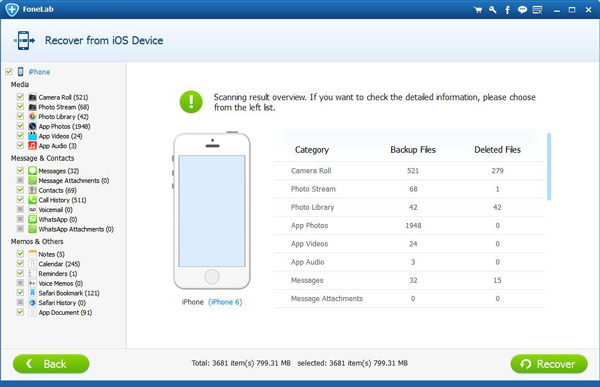
Choose the recovery mode of Recover from iOS Device, and then click Start Scan to scan your iPhone. After a while, you can see all files are classified into categories in the interface.
Step 3. Select deleted iPhone voicemails
Tab Voicemails on the left column and the voicemails including the deleted ones will be showed on the preview window.
Step 4. Recover deletes voicemails on iPhone
After selecting all the lost voicemails you want to restore, click Recover button and then select the destination folder for the recovered voicemails on the pop-up window. Tab Recover to start the recovering process.
Within a few seconds, all the selected voicemails will be recovered to the computer.
More features about iPhone Voicemails Recovery
1. Not only the voicemails, this marvelous recovering software enables you to recover the deleted iPhone photos, text messages, videos, audios, notes, call logs, reminders, etc.
2. Besides iPhone, it can help you restore the lost files from iPad Pro/Air 2/mini 4, iPod touch 6/5 and more. For instance, it allows you to restore lost notes on iPad and retrieve deleted music from iPod.
3. This all-featured program can work as the data backing up software to copy various files from iPhone/iPad/iPod to PC/Mac, such as videos, songs, photos, notes, call history and more.
When you lost some valuable voicemails on iPhone, you must suffer from getting them back. Under many circumstances, after several tries, you still cannot restore the deleted voicemails back to your iPhone. In this article, we mainly talk about how to recover deleted voicemails from iPhone with the trustworthy iPhone Voicemails Recovery. If you are facing the same situation, just FREE download and use it to retrieve the lost voice messages.


